top of page

Convert Video
Convert Any Video to
Over 300 Formats and Devices
-
Convert Videos for Many Devices
-
Support 4K, HEVC/H.265, and 3D video formats
-
Merge Multiple Videos into One
-
Compress video without quality loss
-
Support Batch Conversion
Please be aware that Video Converter Pro is not intended for use with copy-protected media content.
Edit Video
Make Video Editing Easy
Download Video
Download Your Favorite 4K / HD Videos From Over 10,000 Sites

Get 4K and Full HD Video's Quality
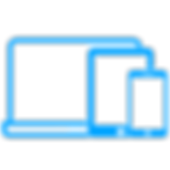
Compatible Formats for
Playback on any Devices

Download Online Video to MP3 Format
Note: You're only entitled to download the videos with authorized copyrights.
Burn Video
Create DVD & Blu-ray
with Any Photos, Video, and Music
Burn DVD or Blu-ray discs
Create DVD folder or ISO file
Convert any format to DVD or Blu-ray
Free DVD Templates
Edit Video and DVD files
Fast Burning Speed

Video Slideshow
Easy to Create a
Personalized Video Slideshow
-
Create video from photos
-
Add your favorite music
-
Add background image
-
Support popular image formats



Screenshots
Tech Specs
Version
File Size
Interface Languages
11.4
80 MB
English, Spanish, Chinese, French, German, Russian, Arabic, Italian, Dutch, Korean, Turkish, Portuguese, Polish, Japanese
System Requirements
Operating System
Processor
RAM
Display Size
Hard Drive Space
Microsoft® Windows 11, 10, 8, 7
1.5 GHz or higher Intel® or AMD® compatible CPU
2 GB or above
1280 × 768 screen resolution, 32-bit color
500 MB available hard disk space for installation
bottom of page






