top of page

1. Laden Sie Photo Editor herunter und installieren Sie es
2. Führen Sie Photo Editor aus und klicken Sie auf Foto bearbeiten
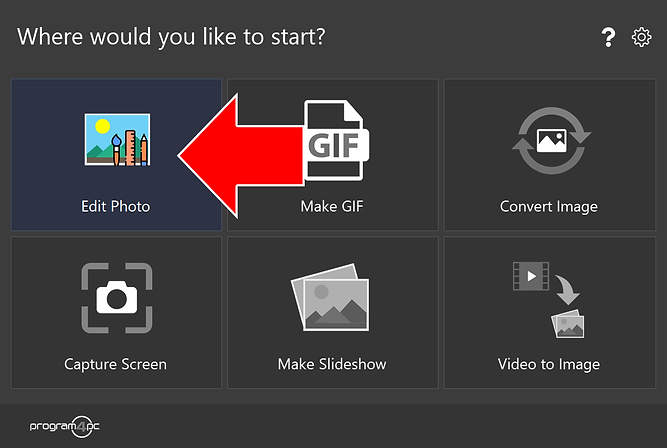
3. Öffnen Sie eine Bilddatei

4. Klicken Sie auf die Schaltfläche Effekte

5. Wählen Sie einen Effekt und klicken Sie dann auf die Schaltfläche OK

Das ist es!
bottom of page
