top of page

1. Scarica Photo Editor e installalo
2. Esegui Photo Editor e fai clic su Modifica foto
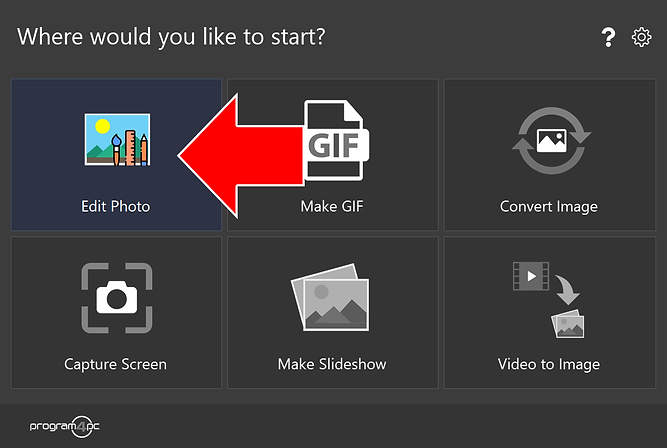
3. Apri un file immagine

4. Fare clic sul pulsante Effetti

5. Scegli un effetto, quindi fai clic sul pulsante OK

Questo è tutto!
bottom of page

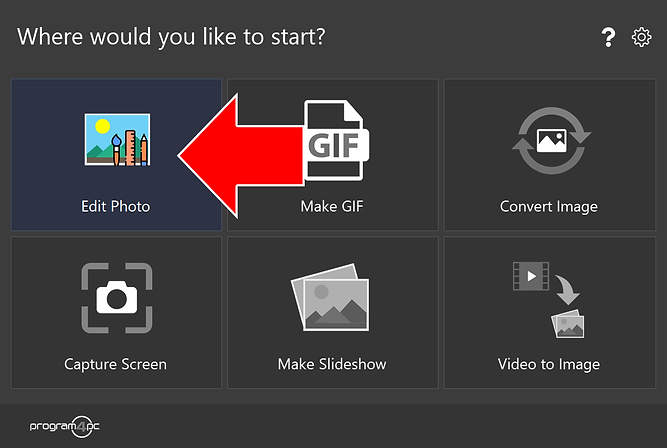



Questo è tutto!