top of page

1. Ladda ner Photo Editor och installera den
2. Kör Photo Editor och klicka på Redigera foto
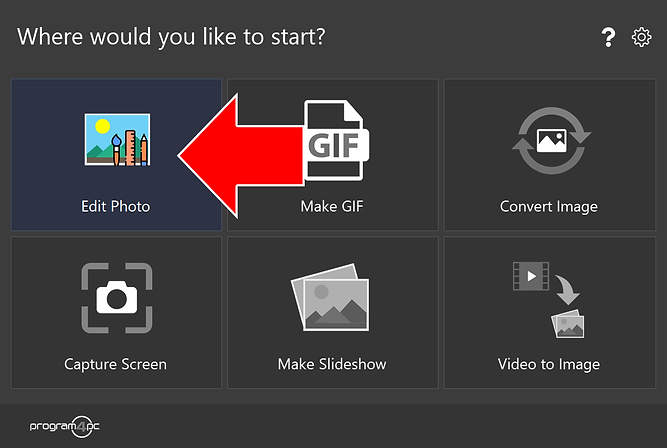
3. Öppna en bildfil

4. Klicka på beskärningsknappen

4. Dra ett beskärningshandtag för att beskära det från sidan

4. Spara ändringar

Det är allt!
bottom of page
