top of page

1. 下载 Video Converter Pro 并安装它
2. 复制视频网址

3. 点击添加网址

4. 将 URL 粘贴到程序并单击下载

5. 选择输出格式

6. 设置输出文件夹并开始转换
单击“输出文件夹”字段旁边的“打开文件夹”按钮以指定软件应将转换后的文件放置在何处。最后,点击 转换.
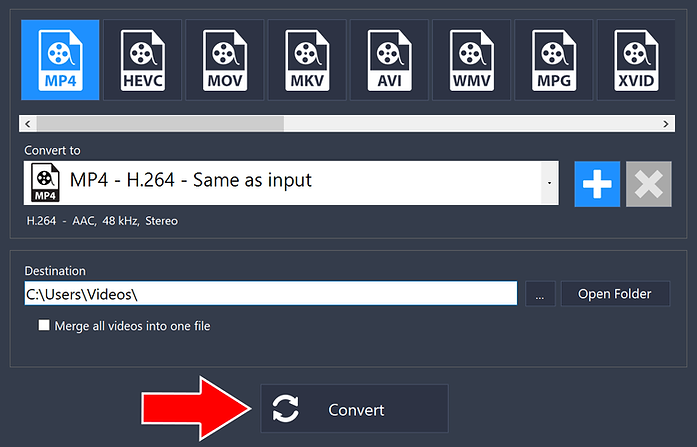
而已!
现在您已经完成了,这就是使用 Video Converter Pro 下载在线视频的全部内容。
bottom of page





单击“输出文件夹”字段旁边的“打开文件夹”按钮以指定软件应将转换后的文件放置在何处。最后,点击 转换.
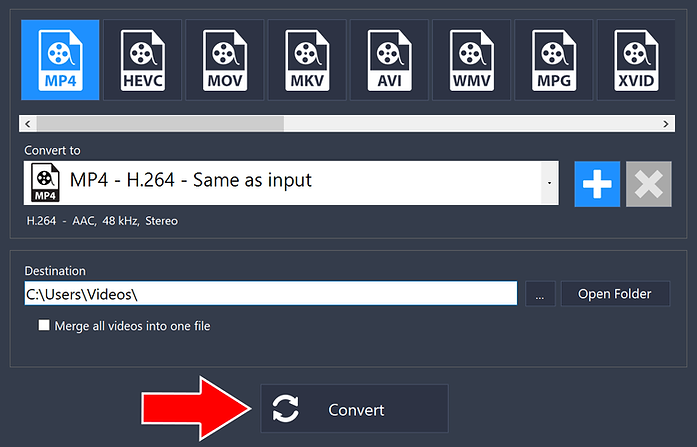
而已!
现在您已经完成了,这就是使用 Video Converter Pro 下载在线视频的全部内容。